AutoStack: Advanced Features
Functionality
Right-click an aircraft to access a menu where you can set preferences for the Auto Stack algorithm, optimizing the stacking order and position within your hangar.
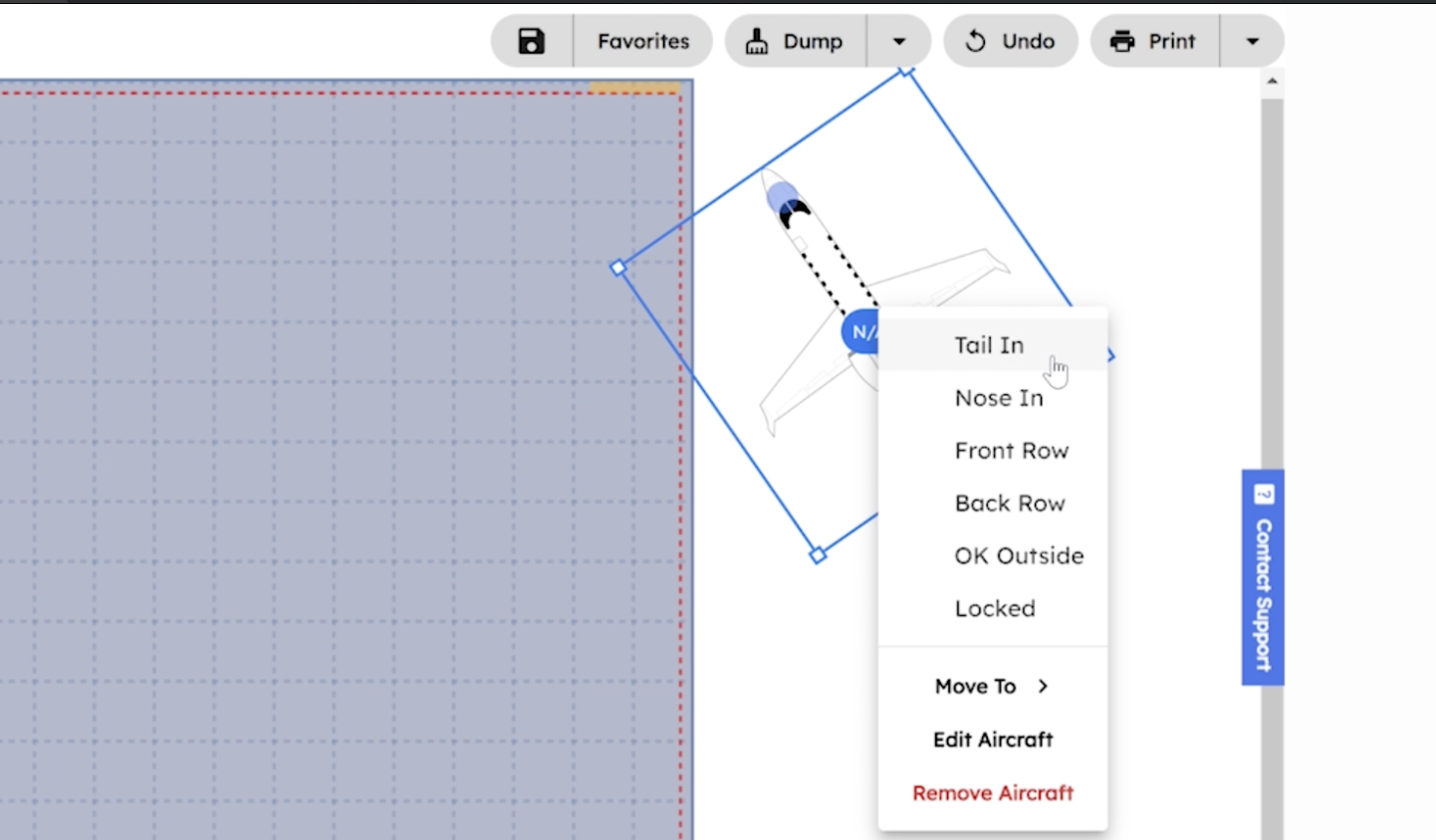
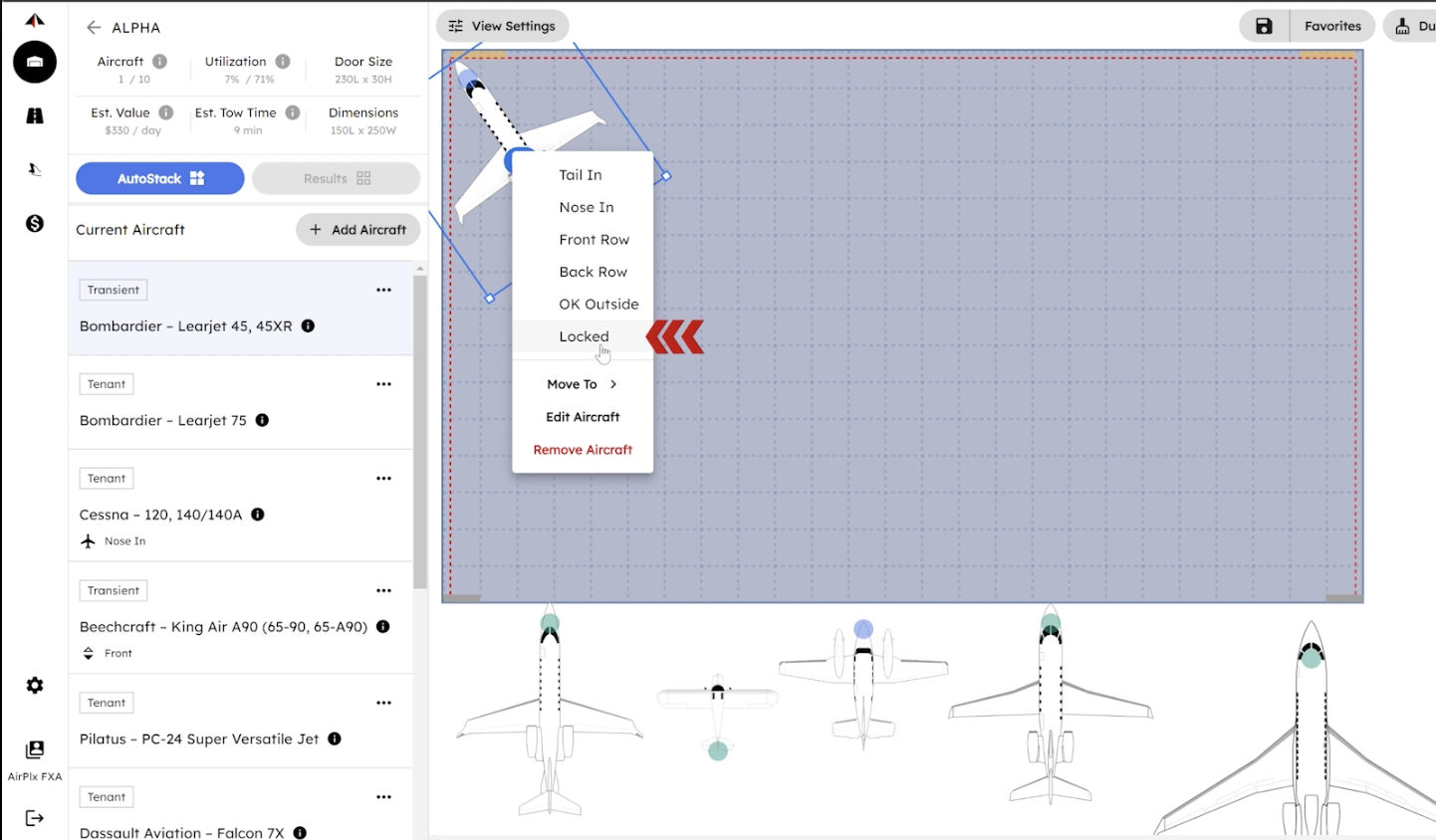
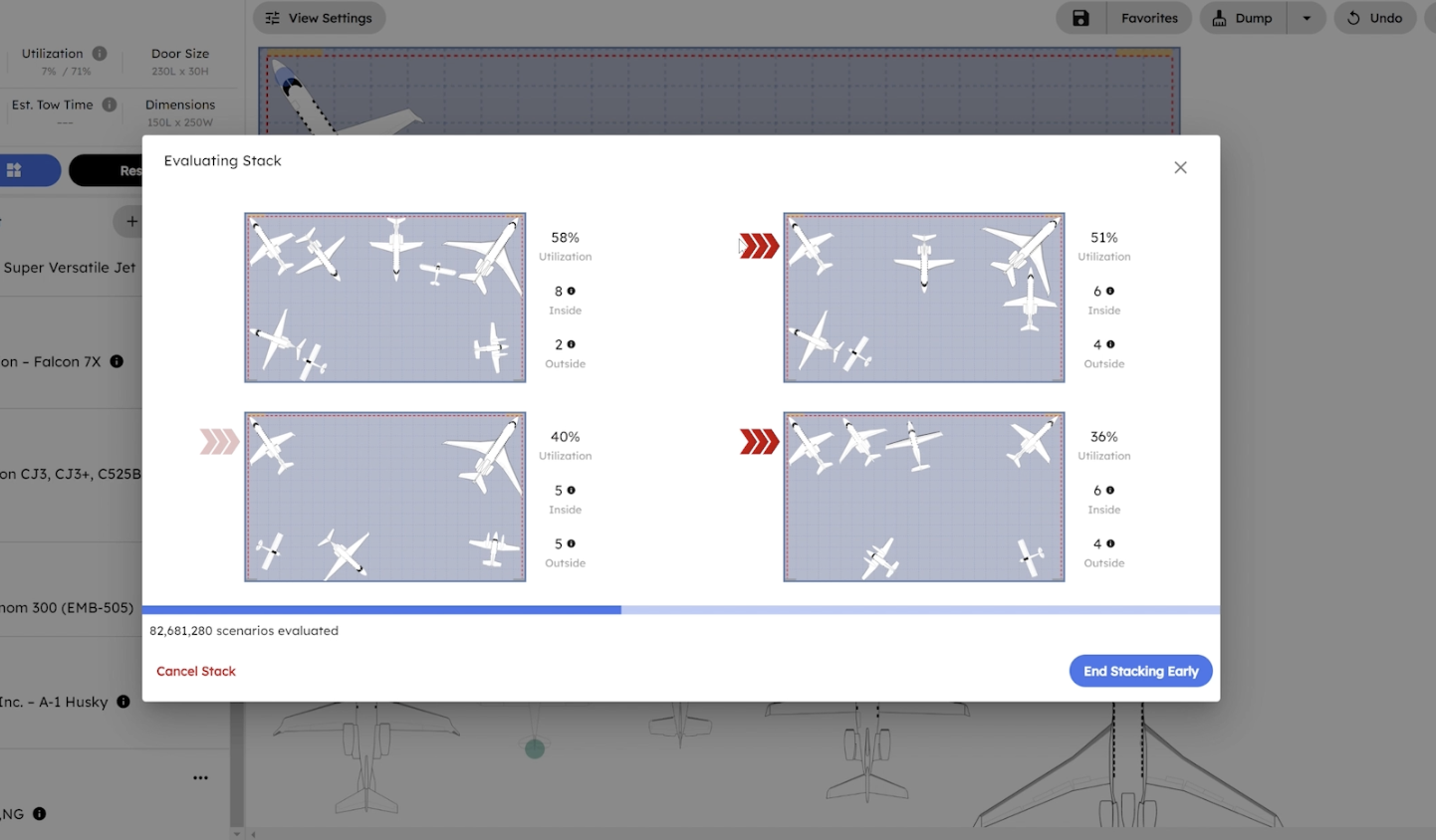
[Explanation]
Here are some advanced tips to optimize the Auto Stack algorithm.
Right-click an aircraft to access a menu for setting preferences like direction and position (front or back of the hangar). You can mark an aircraft as "okay outside" to stack it last, or lock it in place so the algorithm arranges others around it.
For example, locking a Learjet 45 in the top left keeps it in the same spot across all instances. Preferences like "nose in" or "front row" will be shown on the aircraft card and followed by the algorithm.
Run Auto Stack to see your specified arrangement in action.